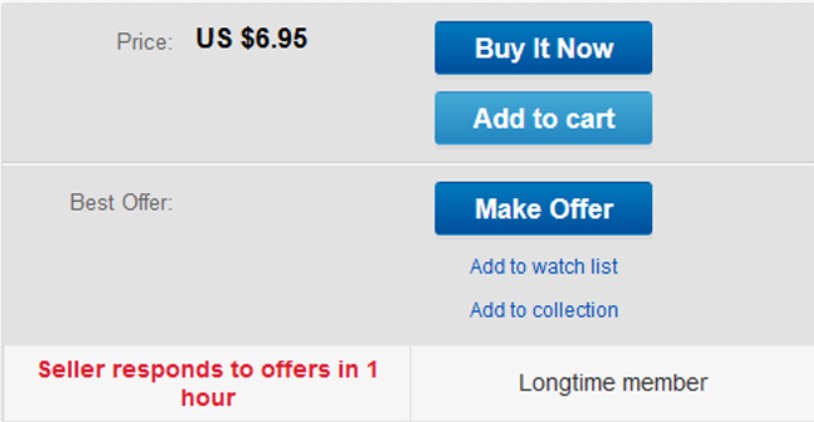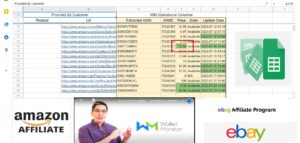EBay’s Best Offer is a great option to add more sales volume. You can open the doors for buyers to negotiate the buying price you have set. If you like the price, you can accept the offer. If not, you are free to decline the request. Plus, you can also send your offer to buyers for selling more.
Many sellers are now using eBay’s Best Offer to the fullest. You can control the settings to accept offers or decline them from your eBay dashboard. However, WalletMonitor users need not take the pain!
We have created the means for you to automate the whole of eBay’s Best Offer. You can use WalletMonitor to create and manage Best Offers and requests. The process is fully automated and needs no human intervention once you set the rules.
Let’s see how you can use this new cool feature of our dropshipping tool for maximum benefits.
WalletMonitor eBay Best Offer Automation
You can run your Best Offers on eBay with ease using WalletMonitor. We have added this feature recently and is now available for your use. You can access the automation feature by clicking on “Platform” after you log into your account.
Here is what you can do with our dropshipping software-
Set Best Offer Parameters
You can choose to accept or decline offers sent by buyers. To do so, you have to enter the prices and margins in WalletMonitor. You can do this by accessing the “eBay Best Offer automation” feature in “Platform.”
You should take a look at our manual and use the right settings to automate Best Offer. It’s really simple, and we have a rather intuitive interface. So, you aren’t going to face any problems.
If you need any help, we are always here to answer your questions.
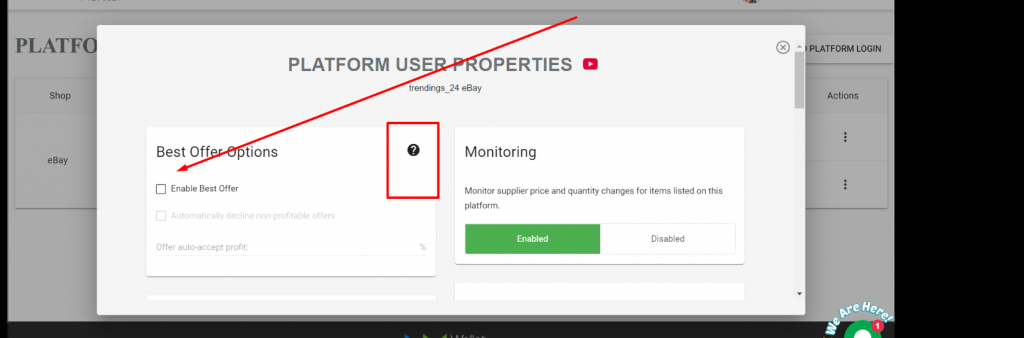
Auto Accept Best Offers
WalletMonitor can help you automatically accept or reject Best Offers. You can set the auto offer accepting price in a few simple steps. How does this work?
WalletMonitor will accept offers on your behalf if they are profitable. You can set the percentage of profit you want to earn in our tool to accept offers automatically.
For example, If you want to earn a profit of $8 – $10 on a selling price of $100, you can set the percentage to 80% or more. This way, Wallet Monitor will accept offers that give you a profit of $8 or more.
Auto Deny Best Offers
Not all buyers are going to make you a profitable offer. Some Best Offers coming your way will be lower than the profit you expect to make. So, the right move is to reject those offers at the earliest.
You can set up Wallet Monitor to automatically deny unprofitable offers. Just set the profit margin and let our tool take over while you relax. How will this work?
Let’s say you are selling an item at $100, and the cost price is $80. So, any price above $80 will bring you a profit. You can configure WalletMonitor to reject offers that are less than $80 automatically. There is no need to attend to each offer that comes your way manually.
You can set any desired price for automating your eBay Best Offers.
What Happens to Offers with Prices between Auto Accept and Auto Deny?
You may get offers that are between auto accept and auto deny. WalletMonitor will let you make the final decision on these offers manually. You can even send your offers to buyers and see if they are interested.
WalletMonitor also lets you use multiple combinations to get the most out of Best Offers. For example, you can enable Best Offer but choose not to automate offer rejection. You can do the same for auto-acceptance and leave the field blank.
In such cases, you have to consider the nuances of profitability and accept or deny the offers. We wanted to give our users a strong control on Best Offers and provided these advanced options for more convenience.
You can enable or disable Best Offers directly from WalletMonitor. All options are readily available, and you will not need to search around. Our tool will ensure you only accept profitable offers and not waste your time with low prices.
WalletMonitor: An Esteemed eBay Partner
Do you know of any dropshipping tool recognized by eBay?
We bet you don’t, as WalletMonitor is the only dropshipping software with an eBay certification. That means we are certified by eBay and provide the best experience to dropshippers.
Our tool also lets you comply with eBay rules and regulations easily. WalletMonitor will prevent listing items that may land your reputation in trouble or go against eBay rules. You will never have to worry about getting your account suspended or facing any action from eBay.
eBay trusts us for our reliability and ease of use. You can also rely on our tool like countless other dropshippers. We are always dedicated to your interests and work to bring you the best.
Try WalletMonitor for Just $1
WalletMonitor customers have more than enough reasons to love us. We want more dropshippers to make their lives easy and grow their businesses successfully. So, we are offering a trial period for our dropshipping tool at just $1!
You can get all the features of our tool and use it to the fullest. We bet you will turn into your long-term customer once you get a taste of what WalletMonitor can do.
Try Ebays’s best offer with WalletMonitor today!