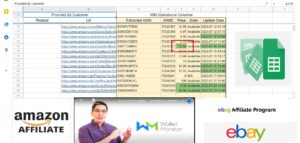Dear clients!
We’ve been experiencing problems with eBay for some time now.
This is due to the fact that eBay has disabled access to some of the functionality through the SOAP api we are using.
We are working on a full restoration of normal work with eBay. But for this it is required to perform an action on your part also.
We are starting a transition to a new REST api, and our application needs to receive your permission to use it with your shops.
Here is the procedure to give permission to WalletMonitor
1.Open Accounts -> Platforms
2.Look at new red lock sign. It marks that platform requires to receive your authorization
3.Click this lock, than “Grant REST api access” button
4.In newly opened tab you will see more info of permissions. Click “Agree and continue” button there.
After this, WalletMonitor will be able to use disabled functionanality throug new REST api.
5.You can control third-party app access to your ebay shop here: 6.https://accounts.ebay.com/acctsec/security-center/third-party-app-access