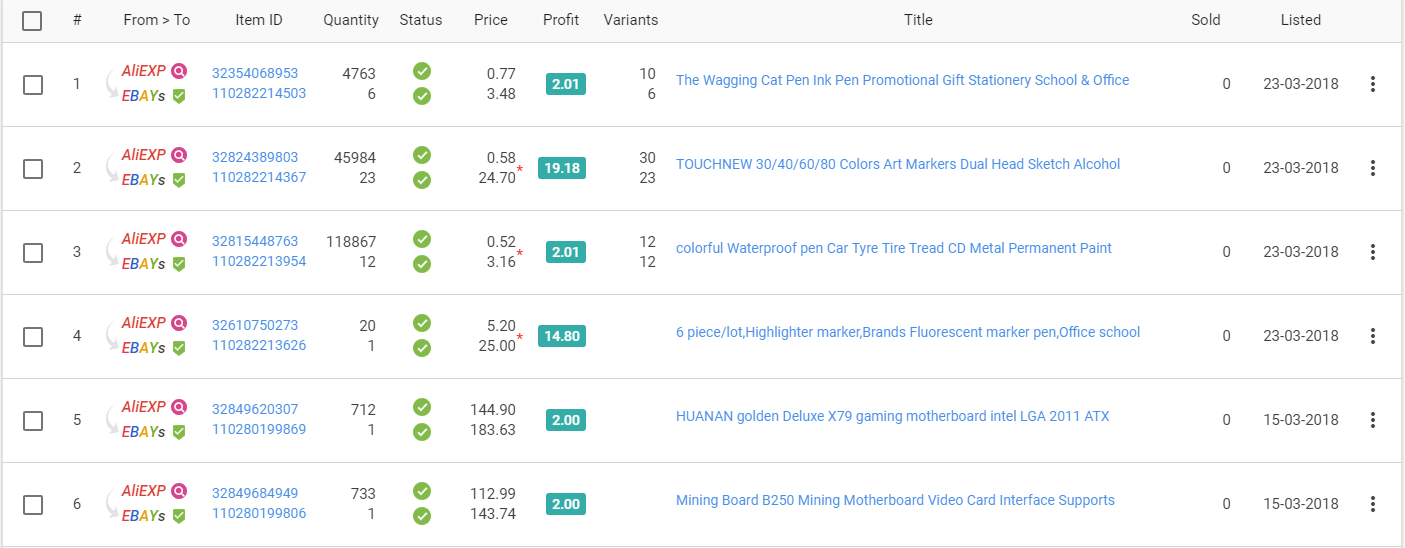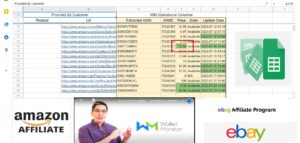If you have items listed on eBay or Shopify already before joining Wallet Monitor, and you want to import your listed items, you can do it!
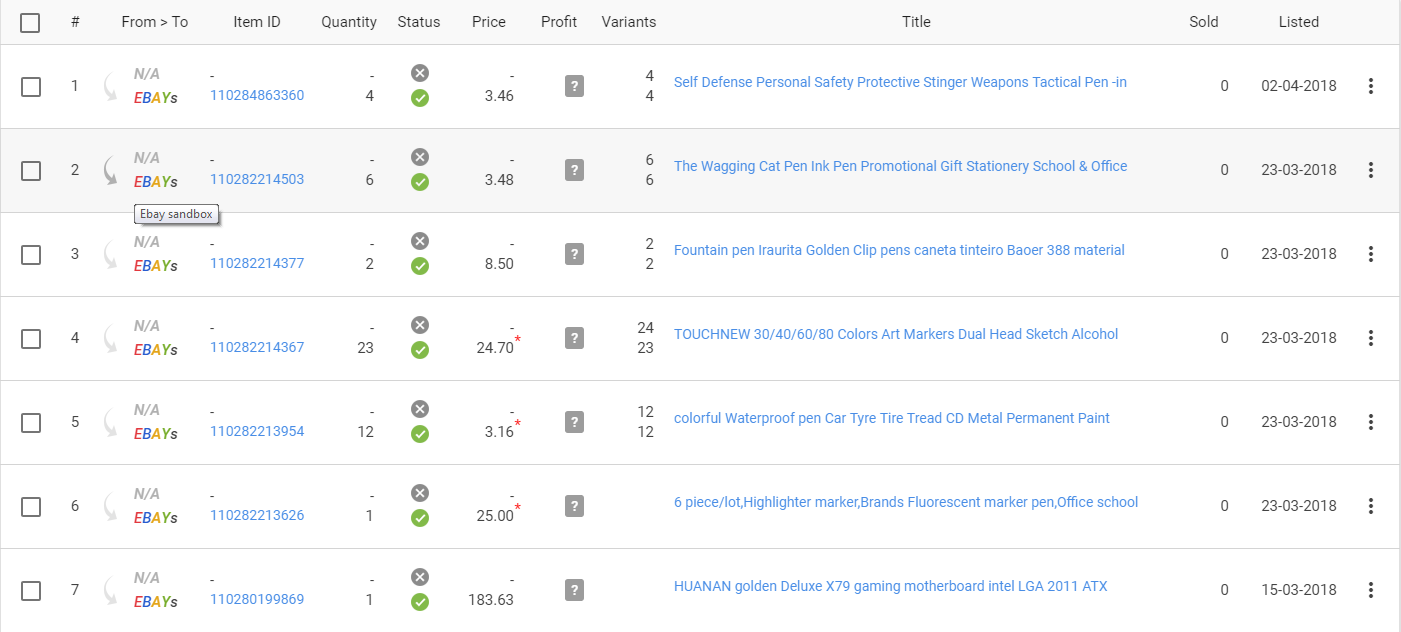
So, you need to create or export to excel file as an example. If you have an account in another system you can export from there or from your already connected to Wallet Monitor store.
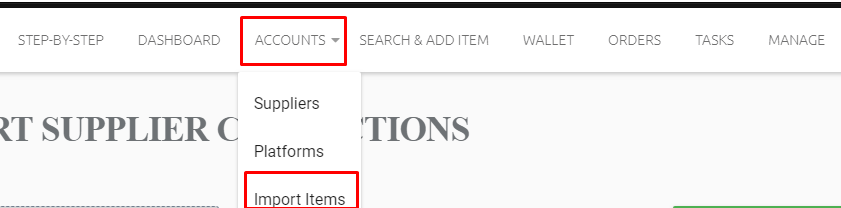
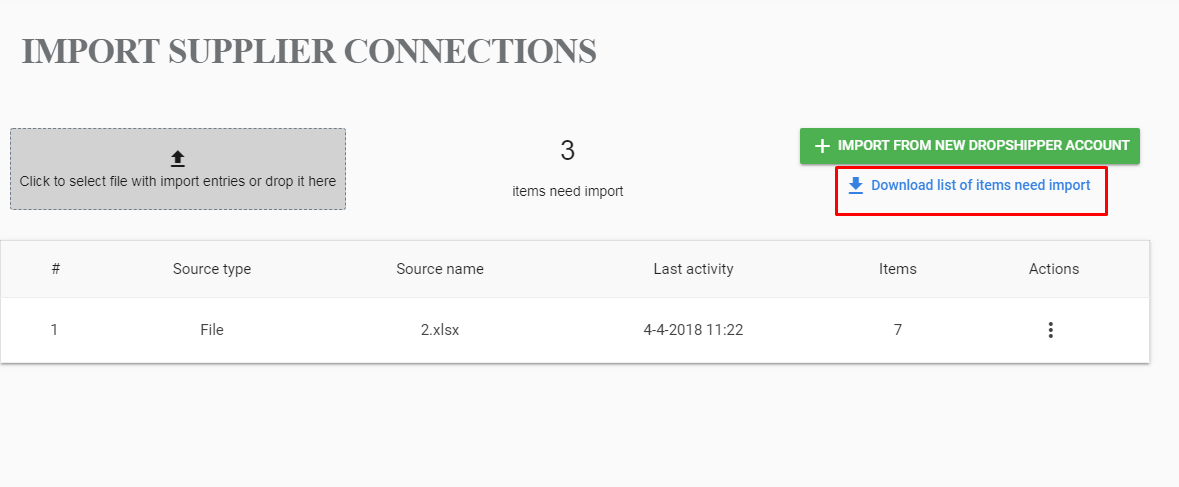
After the items being exported to excel, you will see:
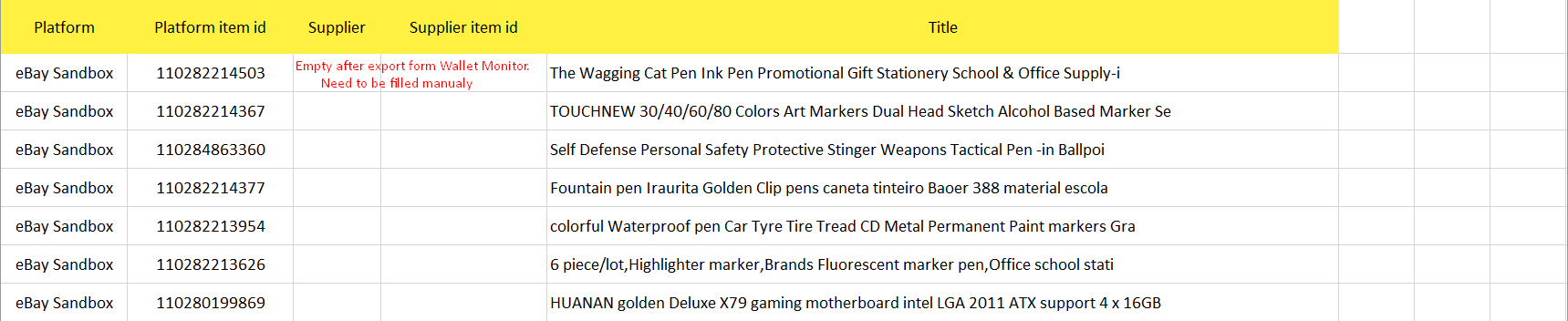
Where “Platform” means a place with your listed items.
“Platform item id” – id on eBay or Shopify for example :
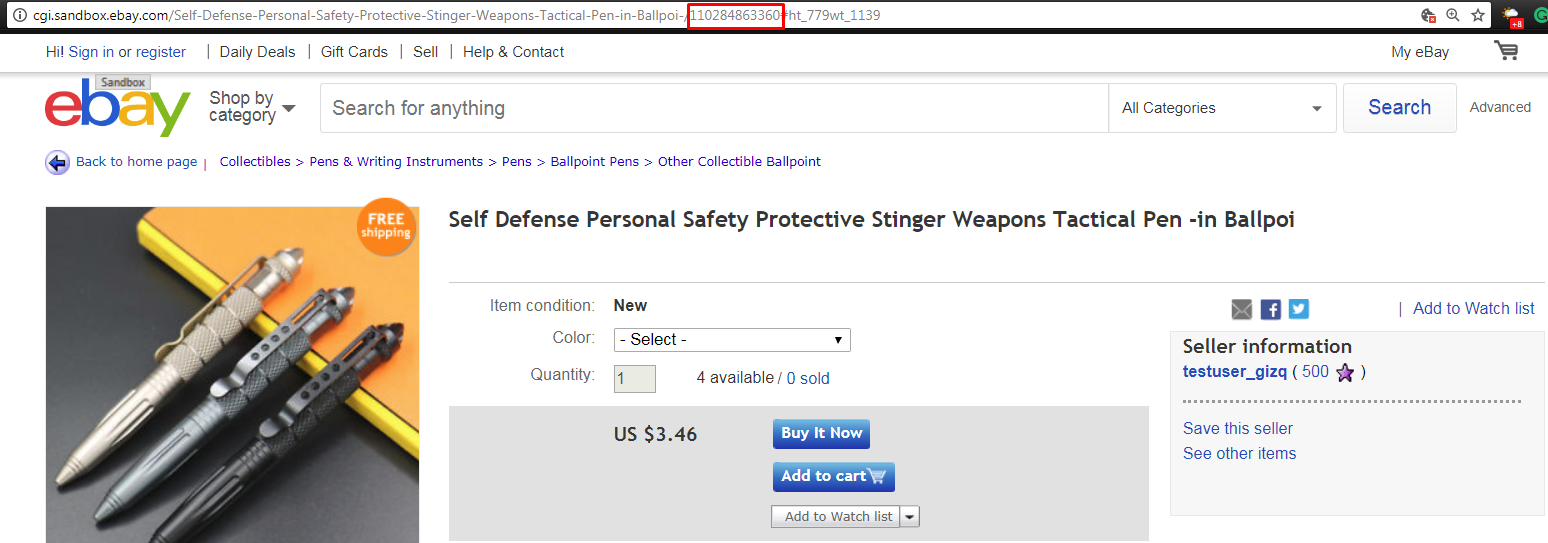
“Supplier” need to be manually filled in the table Aliexpress; Amazon; eBay; Walmart.
“Supplier item id” need to be manually filled in the table from the supplier, for example, Aliexpress:
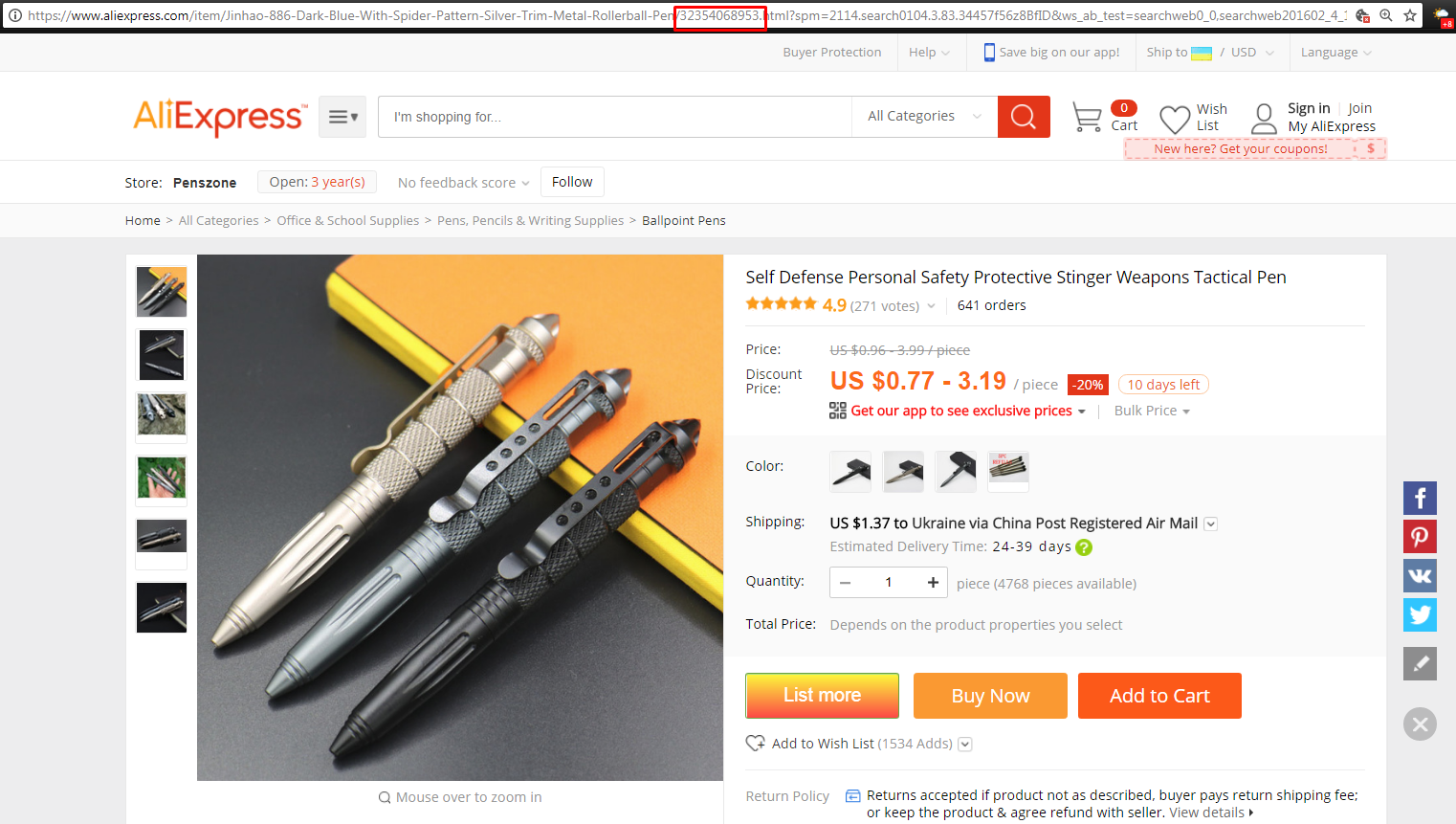
After that, you should enter manually Supplier and Supplier id:

Then you log in your Wallet Monitor account. Press ACCOUNTS -> Import Items
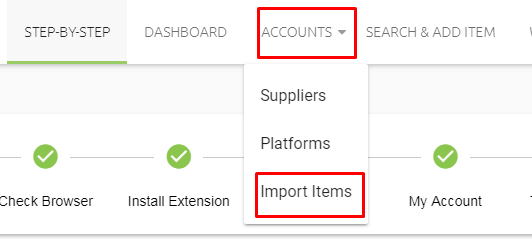
Next step press Click to select file with import entries or drop it here:
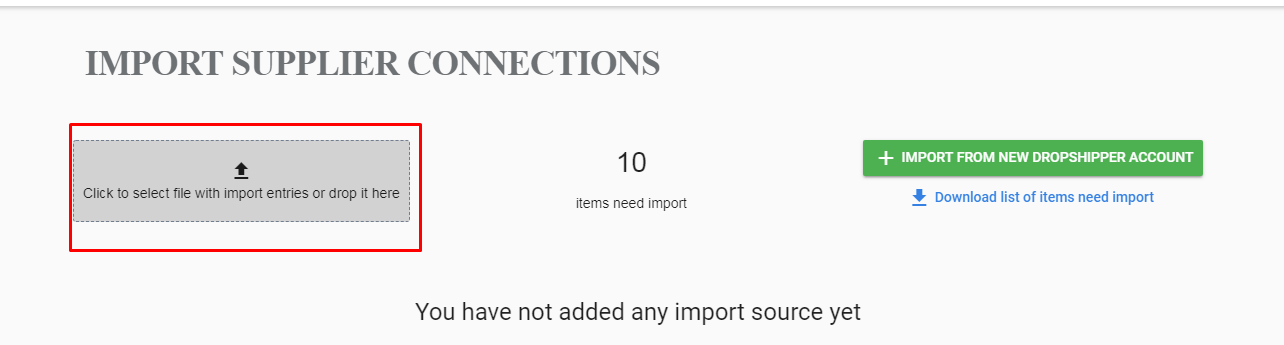
Choose excel file with a list of products:

If you did everything right you should see numbers of your items which were added:
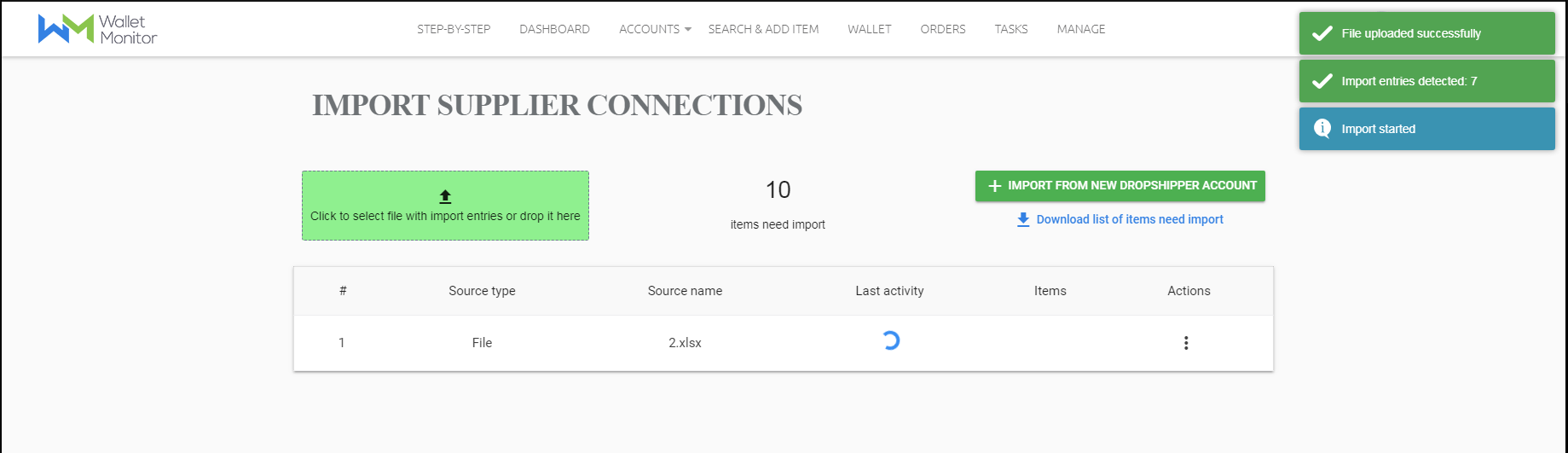
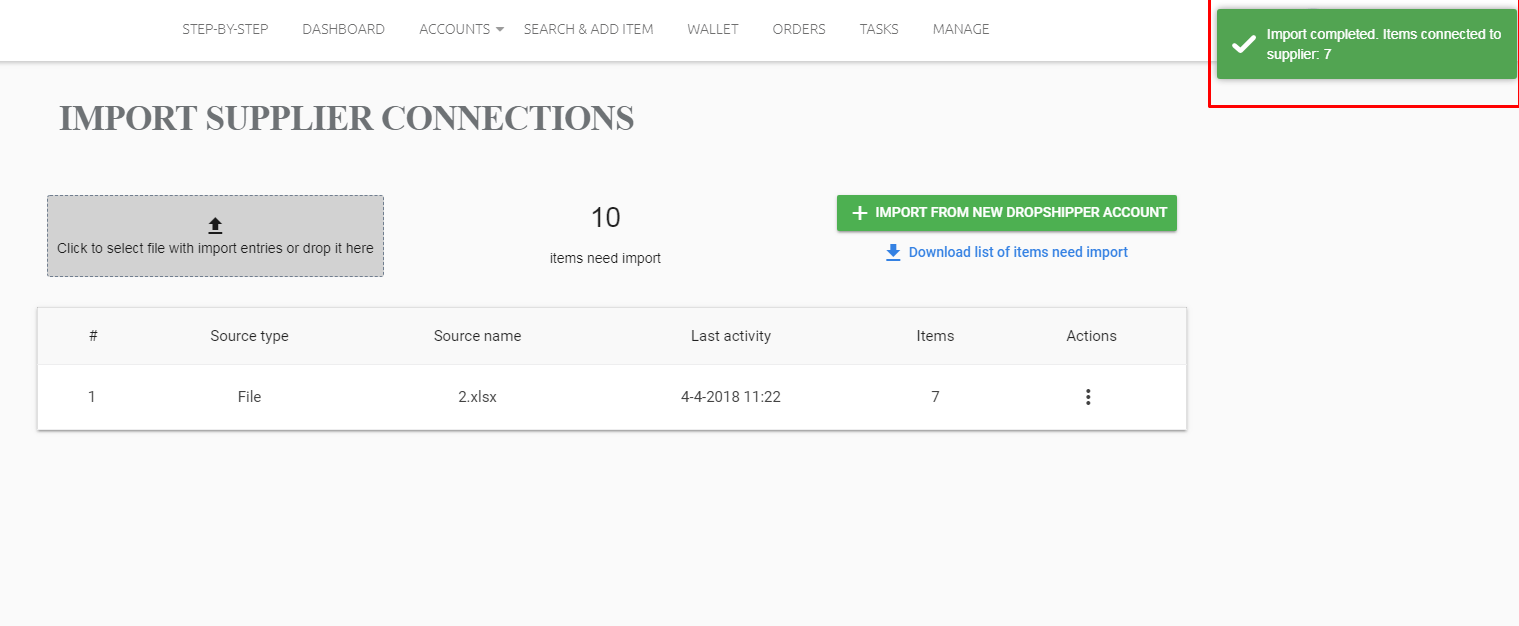
Back to Wallet and see: